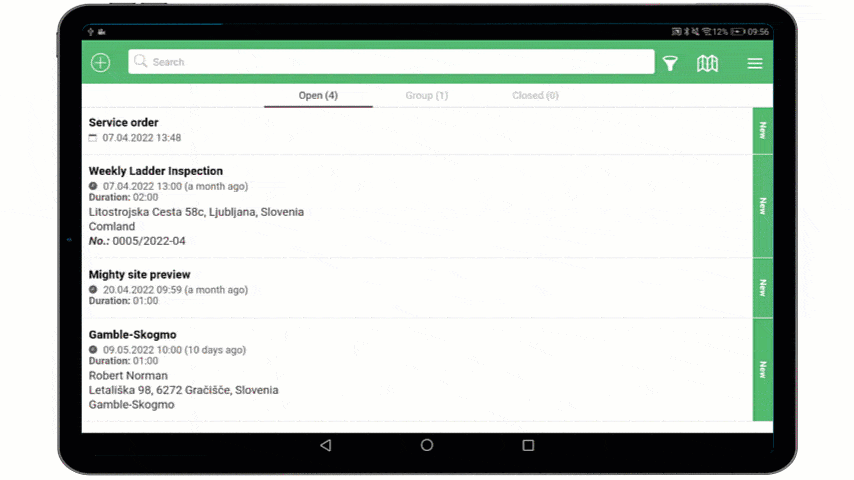Results Start in the Field.
You know your work. We know how to digitise it and boost your team’s efficiency.
MightyFields – BUILT FOR THE FIELD.
To connect, enter your email here:
Ad-Hoc Reports from Sites – NEW Feature!
This is our first proper niche solution of MightyFields, the MightySolar.
How We Prioritise What Comes Next at MightyFields
Successful field digitalisation isn’t just about adding features. It’s about…
Release notes v3.14
YOUR logo and colours on MightyFields Mobile App
Use Case: BTS Group – Staying in Control with a Flexible Solution
BTS Group cut admin time by 30% and gained full field control with…