We are mighty excited to announce the latest version of MightyFields Solar Dashboard! 🎉
All MightyFields Solar users will now get an upgraded look and feel of the app, and you can also decide to use a new feature – Add office tasks!
Upgraded look and feel
Being committed to bringing simplicity and ease into our users’ lives, we have decided to upgrade the user experience of the Mighty Office App.
The project view now contains more information, giving you a better overview with fewer clicks and allowing you to focus on critical projects, stages and tasks. It allows you to see it all:
- project information,
- stages (we’ve added mighty progress bars!), and,
- optionally, tasks and documents within each stage.
Besides, you can now access new views:
- all documents from a project in one place and
- your personal tasks of all projects in one place.
Mighty!
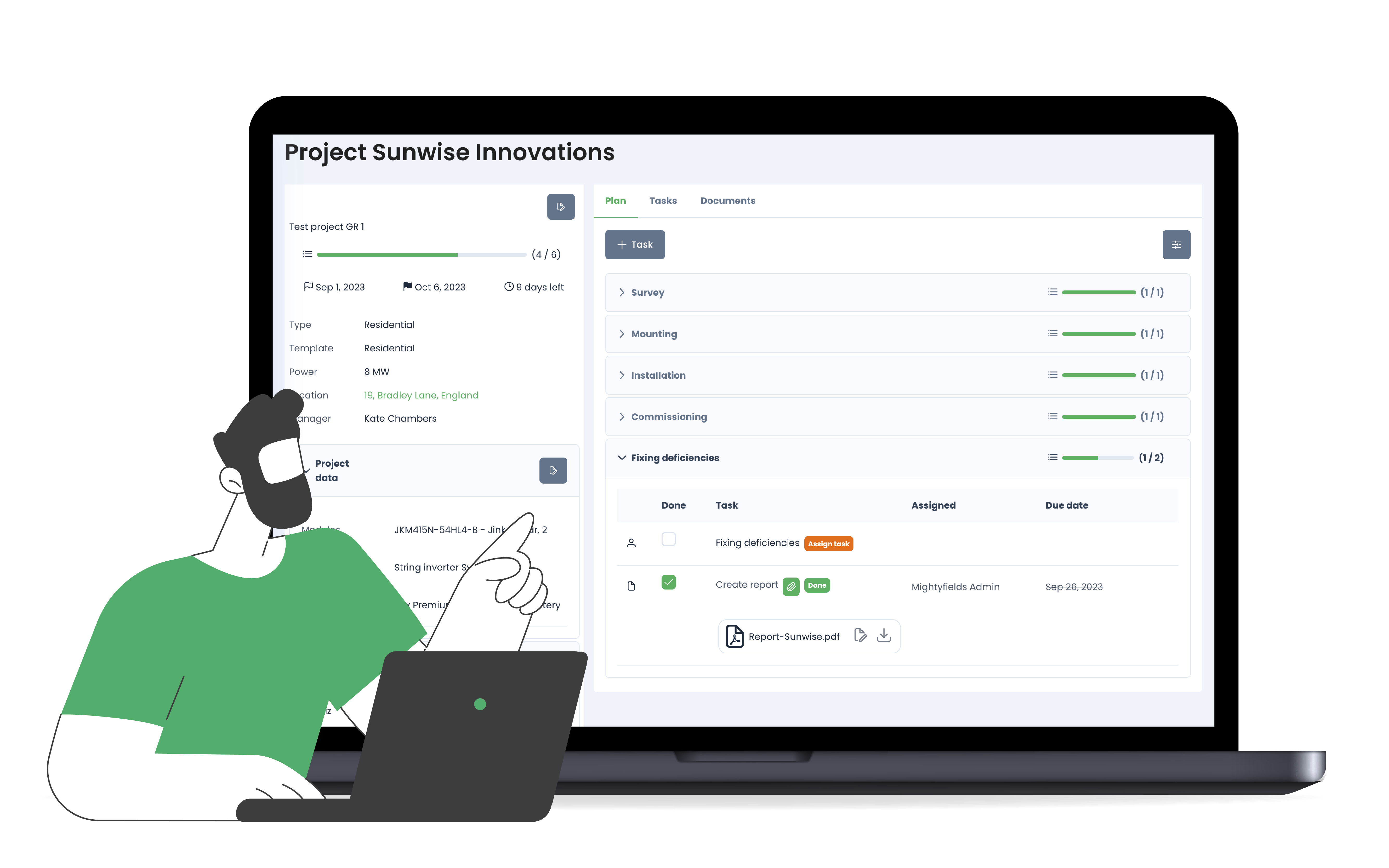
You can manage office tasks with MightyFields Solar
Have you ever thought how useful it would be to use MightyFields Solar to manage relatively small but not less critical tasks that you and your team do in the office? Tasks like preparing and submitting permit applications, preparing technical documentation and string design reports, ordering components, sending invoices, etc. Well, now you can do it!
We did prepare short video on this matter below, but we would like to meet with you soon! Contact our mighty team in case they haven’t contacted you yet.
IMPORTANT NOTICE
The look and feel of the Dashboard will be upgraded for all MightyFields Solar partners. However, newly implemented office tasks will only be available in the PRO version of MightyFields Solar (together with the branded mobile app). And you can try it out.
We have prepared a free trial period for MightyFields Solar PRO that will be available for all MightyFields Solar users until the end of 2023. Get it soon!
Enter your e-mail to connect with our team
Feel free to contact us to demonstrate the usage and discuss your project management flow with you.
