Results Start in the Field.
You know your work. We know how to digitise it and boost your team’s efficiency.
MightyFields – BUILT FOR THE FIELD.
To connect, enter your email here:
Use Case: BTS Group – Staying in Control with a Flexible Solution
BTS Group cut admin time by 30% and gained full field control with…
What 10,000 Cleared Spans Taught Us About Vegetation Management Digitalisation
Here's what we’ve learned from real-world deployments in vegetation management…
BTS Group: Staying in Control with a Flexible Solution
MightyFields has revolutionised our operations. The cost savings are…


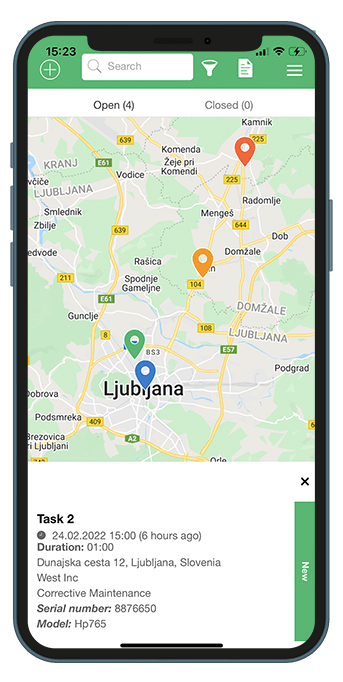 #2 View tasks on map
#2 View tasks on map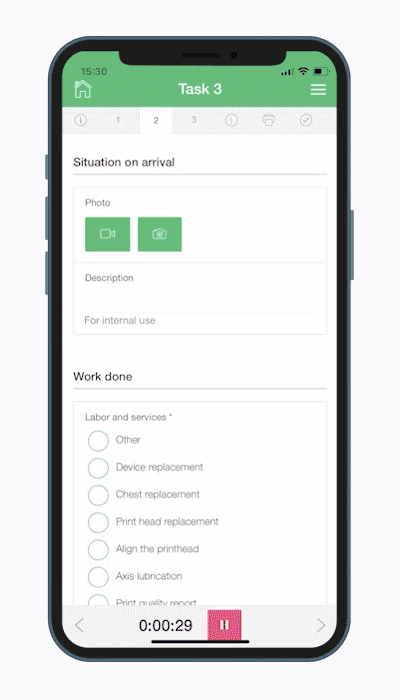 #4 Add multiple images from gallery
#4 Add multiple images from gallery

