24/7 insight into your solar PV projects #3
In the previous article, we showed you a simple, easy-to-use interface from which your remote field team reports their progress and/or issues from the construction site. And how crucial it is to have it simple and easy to use, if you want up-to-date information from the site.
Now we’ll take a look how to design this simple, easy-to-use interface yourself.
Yourself? Yes, with a no-code form designer.
Why would you do that? To act agile, implement changes fast, and become as vendor-independent as possible. You can create the data capture you want and need. To cover all your field data capture within the company with one tool. And, more importantly, to grow and change your processes as your business grows.
And what if you don’t want to do that? You can always use one of our predefined forms, of course. And besides, MightyFields allows you to make slight changes to the forms with which you capture data from the field or we can help you change the forms according to your needs.
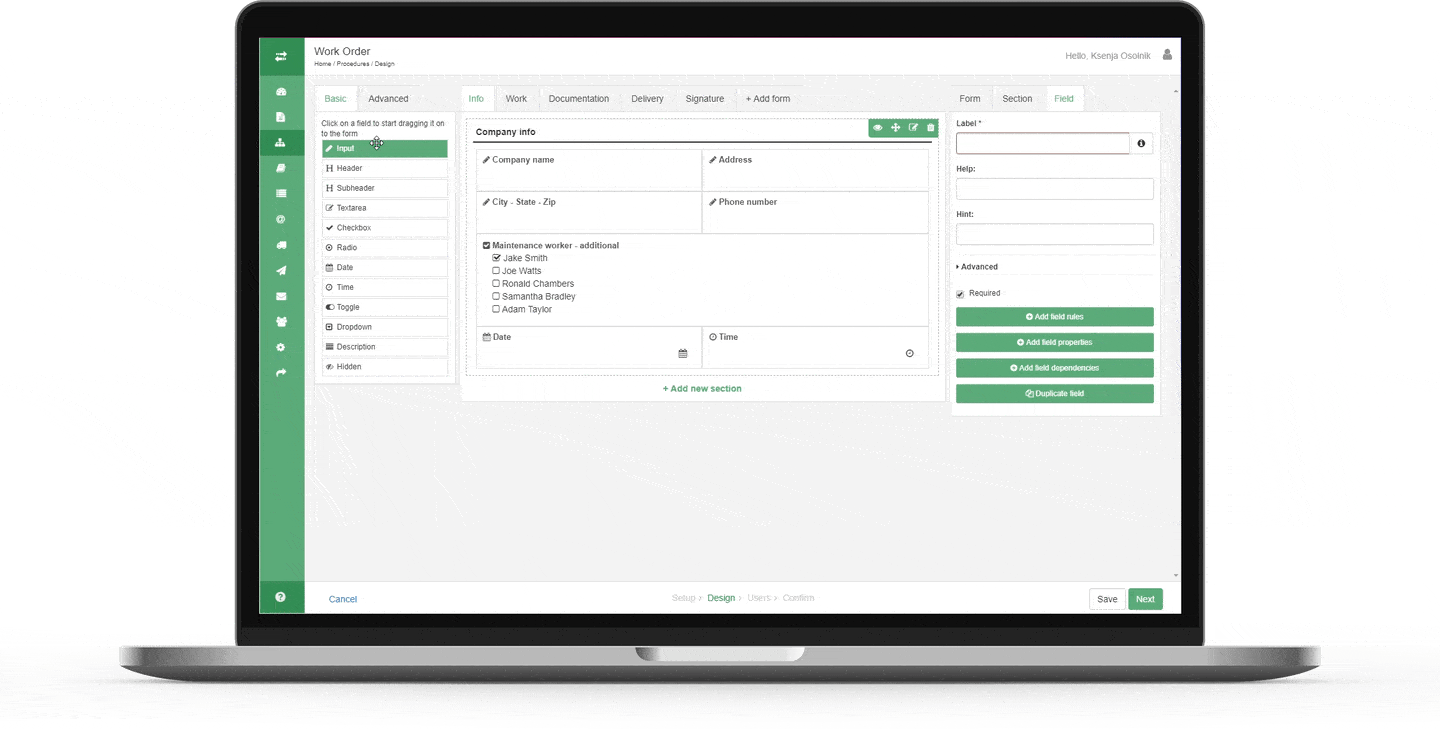
The process has slightly changed: You need the team to inspect the site, capturing the data about the mounted solar panels in area #3 of the construction site. However, this time the investor also wants the photos that would confirm the quality of the mounting structure. So you slightly change the data capture from the site.
Your situation: You are at the office. Site inspection is now a routine procedure for your team, you just want to slightly enrich the data they will capture, adding the photo capture.
Designing field experience:
You open MightyFields Studio – a web application that includes your MF dashboard and offers you other capabilities to create a flexible working environment for your field teams. One of them is the capability to design field experience.
You choose a predefined form for site inspections.
With drag-n-drop form builder, you enrich the experience your team will have when capturing data at the site:
- You choose the element of adding a photo and drag it to the form.
- You turn on dependency logic: the photo capture will appear only in area #3 of the construction site.
- You mark photo capture as a mandatory field.
You save changes, and the field teams at the construction site have a new version of the form available instantly.
In the same drag-n-drop manner, you add the photo to your PDF document and/or email. Automated email/document creation is also a part of the MightyFields working environment. So, e.g. an email can be automatically sent to relevant stakeholders with the data from the field.
And yes, you will be able to develop your processes as your business, your team, and your projects grow—no need to over-administrate your processes.
Or we can do it for you. In case you prefer, our mighty team will design the field experience for you and your team.
So – besides the dashboard where you get an insight into your remote projects, MightyFields offers you a fully flexible working environment that allows you to:
Use the existing (in this case issue reporting), edit it and/or create new field-work experience forms (for issue reporting and/or other situations at the site);
Connect those with the data you already have and prepopulate them before dispatching them to your team or individuals;
Schedule the work in the field;
Execute the field work and fill in the data from the field; and
Use the collected data (in your dashboard or any other place – with integration or/and automatic report/email designer).