Capability #4: Collect rich relevant field data with least click approach
Once the job has been assigned to your field teams, they can begin gathering data from the field. Let’s see how this looks like in MightyFields:

#1 User friendly data collection app
You don’t need to worry about your employees spending hours and hours to understand the program. The MightyFields mobile app is easy to use and even easier to love! You can fill out forms on any device – Android, iOS or web.
Collect data in remote locations without an Internet connection as MightyFields forms are fully functional even offline. Collect and submit data whether you’re onsite, on the road, or in the office with offline mobile forms. And once you have an internet connection, all information is instantly synched, automatically updating your schedule.
#2 Empower your technician with all the information
See all assigned tasks with basic information on the home screen of the MightyFields mobile app. Tasks, can be prepopulated with information and task requirements such as specific equipment, material, other performance location, contact person etc.
A technician can view this information before visiting the location and prepare accordingly. As a result, the first-time fix rate can improve by up to 20%. In addition, once the field worker arrives at the job site, they have all the information available to complete the job such as data on asset history, previous work done etc. which allows them to carry out and complete the work more easily.
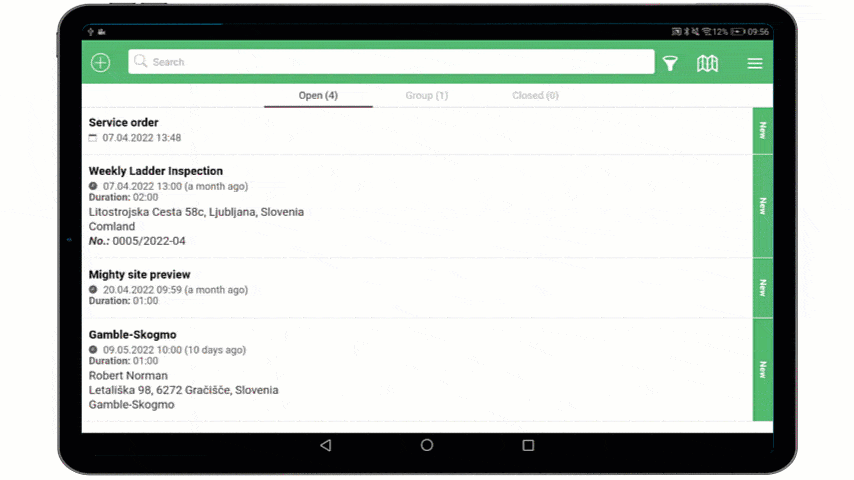
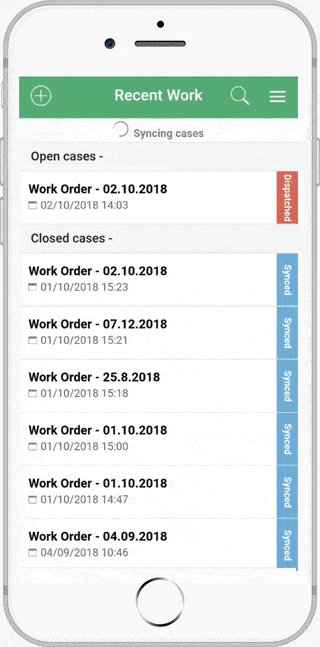
#3 Guided work process with advanced digital forms
Complex forms can sometimes become overwhelming. MightyFields offers a guided work process where only relevant information is shown to the client and field worker. With a guided process, site managers, engineers and technicians have information on what needs to be done to complete the job and collect only the necessary data.
You can simplify complex forms by sectioning them out on multiple pages. It is possible to redirect the respondents to the relevant question or page based on their previous answers, as all irrelevant information is hidden. This allows for a customized form-filling experience for each user.
#4 Prevent collecting false data
Having incorrect data can be frustrating as it prevents you from executing the next step (for example, billing, further jobs etc.) and making sound business decisions. The best way to manage this is to include various rules and error prevention logic in digital forms so field workers cannot complete the job if the collected data are imperfect or missing. Allowing users to correct incorrect information on the fly can contribute to up to 30% fewer errors from acquired field data.
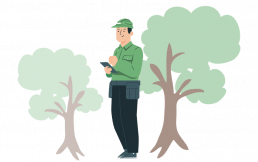
#5 Capture reach data with few click possible
Gather relevant information about a specific job, issue, or incident either in written form or in the format of a picture or video as sometimes a picture can be worth a thousand words. Explore over 30 different elements in MightyFields, which enable users to capture relevant data in the best format and with the fewest clicks possible.
Enhanced photo capture
Report field status updates by capturing images from your camera of photo library. To highlight identified problems from the field, annotate and markup images.
QR and barcode reader
Scan the QR and Barcodes and the data will automatically be filled in the form. As a result, your field workers can easily obtain information such as serial numbers, names, device types, etc. with just one click!
Signature
Obtain clients signature without the need of pen and paper. The signature can be included on the PDF document that is sent to your clients.
Time tracking
Use time tracking for calculating working hours or for easier scheduling of tasks.
Inventory
Field workers can enter used materials with only few clicks or by scanning QR/barcode and transfer the data to your warehouse system.
Video capture
Add a video to your form for even easier description of the problem.