After every site visit, the documents are generated automatically, used internally by your team, prepared for the client, and sent to them. What do they consist of?
You name it. And change it.
With MightyFields, creating customized documents becomes a breeze. With a simple and intuitive no-code interface, you can define the appearance and data displayed within the document. Define headers and footers and incorporate logos and other visual elements such as colours, font sizes, and types, ensuring the document’s aesthetics align with the brand’s identity.
The MightyFields team will define all that within the onboarding process; however, you can also do it yourself later since the no-code tool is intuitive and easy to use.
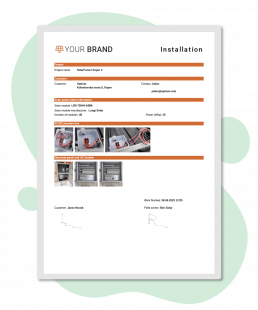
Different documents for different users. And situations.
You can use various report types tailored to specific needs. For instance, one document can be a comprehensive report on activities performed for customers, incorporating information about power plants, implementation details, relevant images, and signatures. Meanwhile, another internal document may contain intricate implementation specifics.
MightyFields enables precise specification of the conditions that trigger the generation of individual documents. For example, the platform can automatically generate a complaint record (only) if a specific part is damaged.
Use reports or data sets in your current apps.
While the platform’s native application stores the documents, it also offers connectivity with external document systems, ERP, CRM etc.
Or send them automatically via email.
By setting predefined triggers, you can ensure that generated documents reach the intended recipients promptly. So, in case a specific part is damaged in the installation process, the report is generated and sent via email to a particular receiver. This automation streamlines communication, saving time and effort for both the sender and the receiver.
