How can you assure the quality of the PV installation service? Did the technician gather all the data needed for the project to start? How do you know the installation job was executed up to the highest standards? Was everything checked that needs to be checked?
These are all rhetorical questions once you are plugged into the mighty powers of MightySolar.
Let’s dive into the above-stated benefits from the user’s perspective. This time, from the perspective of the field agent/installer.
Field agent/installer's journey
The team installs PV installations while using the mobile app, which is a source of information and, at the same time, a data capture tool.

#1 The installer receives information about the installation on their mobile app
When the project manager dispatched a work order to the installer, the work order appeared in the installer’s mighty mobile app. At the same time, the client receives an email about the visit’s planned week, day, and time (which was adjustable). To make it simple for the installer, the work orders closest (in time and/or location) will appear first in the line.
The installer can prepare for the visit as specified in the work order; they access all the information from previous visits. So they know all the details about the obstacles on the roof, the agreed inverter location, the route of the DC cables, potential electrical panel modification, the accessibility of the installation site and roofing,…
#2 The installer is coming to the installation site!
If the installer wants to call the client, they can do it from the app—by swiping the work order and clicking the telephone icon.
The installer can also be guided to the location from the work order by just opening their preferred navigation app in the same way – swipe and click.
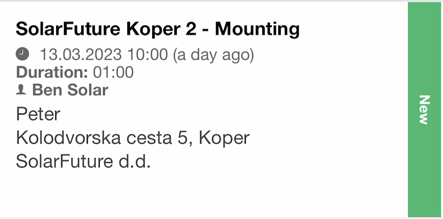
#3 The installer arrives at the location, and the client is there to receive them
So, the installer is there to execute the planned activities in a quality and timely manner, as agreed with the client. At the same time, you want the installer to capture information about the work done. Let’s try not to waste their energy and make the data capture process smooth, simple, and high-quality at the same time.
The work order is pre-filled with core information about the installation. The installer reviews the information about the client and the information from the previous steps of the installation.
When they start working, the information can be added gradually as work progress, also offline.
When filling in the information about the work done, the installer can take photos (edit them), scan bar/QR codes, capture the client's signature, write down notes etc. We know they should have the minor work possible with the app since capturing the information at the field is a side- and not their core activity.
The app also guides the installer through the data capture by showing them only the fields necessary to edit in a particular situation.
What data to capture in each stage of the process? The MightyFields team has analysed the data capture of various solar PV installers in Europe and built best practice templates for capturing data within the process of solar PV installations for residential and commercial installations. To learn more, you can schedule a demo with our team.
Similarly, the app only allows the installer to close the work order when all the obligatory data is captured.
This is how we ensure the installer efficiently finishes the work order with all (high-quality) data captured. You will see that with Mighty Solar, the installers can focus on their work and the client instead of the paperwork.
#4 The installers did their job; the rest of the administration is taken care of by the system
What a relief! When the installer has closed their work order at the installation site, he has finished their job. The system does all the rest:
The reports are generated automatically right after the work order has been closed (and the mobile device has access to the internet).
These reports are also instantly available to the office's project manager and client support team.
The same (or a different) report is sent to the client's email address. The email is (just like the reports) branded and customised to your preferred brand feel.
All the information from each site is stored in one place. You can use it for project management, client support, warranty claims, and further procedures of operations and maintenance.
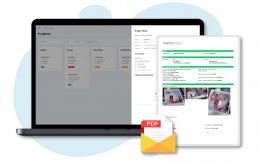
And yes, there is more.
Have we mentioned that most of the above are customisable?
The process, the design of data capture forms, the reports, the emails, data and document flow…
But let’s leave it for the next blog post. And if you are too curious to wait, we can have a 30 min call and discuss your specific case.
The Mighty Solar package consists of various tools, including Mighty Mobile, which consists of five best practices templates
