Capability #2: Create tasks in the back office or in the field
Fieldwork and planning of tasks differ from company to company, as well as, from the type of tasks within a company. Either tasks are known in advance and are planned by the back-office, or field workers know which tasks to carry out. All that sounds like a complex process to cover with one app, but what if we offered you 3 different options to create tasks for field workers?
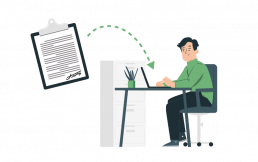
Creating tasks in the back office
Typically, the worker in the back office creates the tasks that the field worker then executes. They provide information about the tasks, such as the task’s location, due date, priority, customer details and other information that helps dispatchers assign the task and the best time and workers execute the tasks. They can also add a description of the situation, attach a document with instructions, define the tools needed to complete the job etc.
The back-office worker creates tasks in the MightyFields Studio using digital forms they previously created. Here, you can read more about how to easily create a form using a no-code form designer.
Creating tasks in the external systems
What about if you already have a system in place (CRM, ERP) where the tasks are defined, and the last thing you want to do is to rewrite everything into one more app? We know that seamless communication between applications is crucial in multiple application environments. And that’s why we made it simple to push new tasks from other applications into MighyFields using Rest API.
For example, you are already using CRM to communicate with your customers. You get an enquiry with all the information through an email or web questionnaire. Now you want to move a deal to the following states, where the field worker makes a more detailed survey. You can easily create a survey form using MightyFields and make it, so a survey task with all the information customer provided you with is created automatically directly from your CRM. Of course, after the task is completed, all the data is sent back to the CRM, but more about this in the next blog.
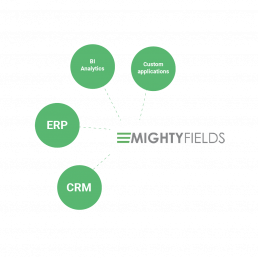
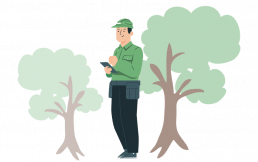
Start task on a mobile device
Fieldworkers are specialists in the field and sometimes know the best task to carry out. Therefore, they should also have the capability and empowerment to create a task on the fly.
Sometimes your workflow allows the fieldworkers to assign or find the work by themselves, or it happens that when the fieldworker is on location, he notes some additional work is needed. In that situation, the user just selects the type of task and does the job.