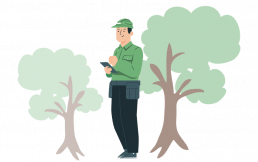Capability #3: Flexible scheduling - 4 options
In our previous blog post, we discussed 3 different options for creating tasks for field workers. The next step is scheduling tasks, and this time we will present 4 different ways to schedule tasks in MightyFields.
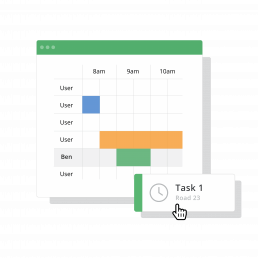
Scheduling tasks in the back office with MightyFields Scheduler
In the MightyFields Scheduler, this process can be done with just a couple of clicks using a drag-and-drop function. On the left side are listed all unassigned tasks, each with a specified location, priority, and due date. On the right, you can see a list of all the workers and information about the team such as vacations and other absences. The dispatcher can then simply drag-and-drop unassigned tasks to the desired worker.
Once scheduling is finished and the dispatcher is satisfied with the created plan, he can send the assigned tasks to the workers’ mobile devices with only one click. Tasks automatically change colour based on its status, whether a task is assigned, dispatched, in progress or completed, which helps with the overview.
Schedule tasks with a single click by using Smart Scheduler
Sometimes it can be too difficult and complex to assign tasks optimally as you need to consider all the parameters (such as priority, qualifications, external events etc.). What if you could schedule tasks with only a click of a button? This is possible with our AI-powered Smart Scheduler.
This algorithm considers various parameters while also ensuring there is the least travel time, and that the workload is distributed evenly among workers. The result is a work schedule where field teams can maximize their performance.
If you wish to learn more about Smart Scheduler and how it works, you can read it in one of our previous blog posts.
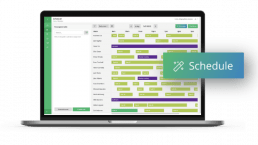
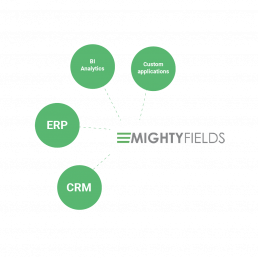
External scheduling systems
In our previous post, we discussed the possibility of integrating existing systems (for example, CRM or ERP) with MightyFields for task creation to eliminate unnecessary work and speed up information flow.
As we believe the possibility for integration should be in any step, we made it possible so you can use your existing task planning system, whether this is within your CRM/ERP or stand-alone, manual or AI-powered.
Start task on a mobile device
While starting a task on a mobile device in the field was already mentioned in our previous blog post, we wish to emphasize how important it is to empower field workers as they are specialists in the field and sometimes know the best task to carry out. Therefore, they should also have the capability and empowerment to create tasks on the fly.