24/7 insight into your solar PV projects #2
If you want a 24/7 insight into your solar PV construction projects, you need a simple, easy-to-use interface from which your remote field team will report their progress at the construction site.
Let’s take a look at what reporting would look like with MightyFields.
Reporting scenario: Issue report
The situation at the site: Site inspection revealed that one of the solar PV panels had been broken during the construction. The Site Manager or Technical Director, let’s call him Ben, reports an issue from the site using MightyFields mobile application.
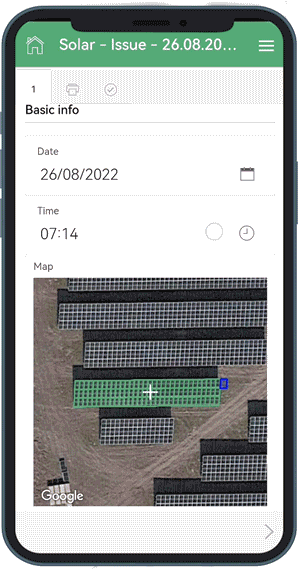
Reporting:
- Ben opens the app and chooses to fill in the Issue report template.
- The application positions Ben according to the received GPS signal. Since the proximity determined by the mobile device is not sharp enough, the app offers Ben to choose their micro-location by providing them with a map of the construction site. Ben locates himself/the issue by selecting a panel from the map.
- Ben takes a photo of the broken PV panel. He also edits the image to highlight the issue on the damaged panel.
- The issue is reported.
- MightyFields sends the data about the reported issue to the dashboard as soon as Ben connects to the internet (through mobile data or wi-fi). And if Ben had marked this issue as critical, the Project Manager would have received a report on the issue in his email.
However, it can be completely different!
With MightyFields, you enter a fully flexible working environment that allows you to:
- use the existing (in this case issue reporting), edit it and/or create new field-work experience forms (for issue reporting and/or other situations at the site);
- connect those with the data you already have and prepopulate them before dispatching them to your team or individuals;
- schedule the work in the field;
- execute the field work and fill in the data from the field; and
- use the collected data (in your dashboard or any other place – with integration or/and automatic report/email designer).
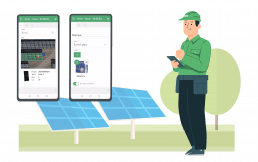
So the field experience described above can also look a lot different, adapted to the needs of your team and environment.